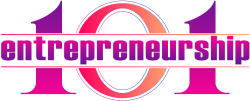Introduction:
The OnePlus App Cloner is a feature designed to enhance user convenience and customization on OnePlus devices. As a brand known for delivering high-performance smartphones with a focus on user experience, OnePlus has integrated the App Cloner to meet the evolving needs of its users. In this article, we will explore what the OnePlus App Cloner is, how it works, and the advantages it offers in terms of personalization and versatility.
Understanding OnePlus App Cloner:
The OnePlus App Cloner is a native feature found in the OxygenOS, the custom Android-based operating system developed by OnePlus for its smartphones. This feature allows users to create multiple instances of the same app, effectively enabling the management of several accounts or profiles on a single device. It is a valuable tool for those who wish to separate personal and professional accounts, or simply enjoy the flexibility of using different accounts within the same application.
Key Features of OnePlus App Cloner:
- Easy Setup and Accessibility:
The OnePlus App Cloner is seamlessly integrated into the OxygenOS, ensuring a straightforward setup process.
Users can access the App Cloner settings directly through the device’s system settings, eliminating the need for third-party applications.
- Multi-Account Management:
The primary purpose of the App Cloner is to facilitate the management of multiple accounts on the same device.
Users can create cloned instances of supported applications, allowing them to log in with different credentials for each instance.
- Seamless User Experience:
Cloned apps operate independently of their original counterparts, ensuring a smooth and seamless user experience.
Each instance of a cloned app functions as if it were a standalone application, maintaining data separation and user privacy.
- Built-in Privacy and Security:
The App Cloner contributes to enhanced privacy and security by keeping the data and credentials of each instance separate.
Users can enjoy the convenience of managing various accounts without the risk of unintentional data overlap.
- Resource Efficiency:
The OnePlus App Cloner is designed to be resource-efficient, ensuring that the cloning process does not significantly impact the device’s performance.
Users can run multiple instances of their favorite apps without experiencing lag or slowdowns.
How to Use OnePlus App Cloner:
Using the OnePlus App Cloner is a straightforward process that can be accomplished through the device’s settings. While the specific steps may vary slightly depending on the device model and OxygenOS version, the general procedure is as follows:
Open Settings:
Navigate to the device’s settings menu.
Scroll Down and Locate Utilities:
Scroll down to find the “Utilities” section within the settings menu.
Access App Cloner:
Within the Utilities section, look for the “App Cloner” or a similar option.
Choose Apps to Clone:
Select the applications you wish to clone from the list of supported apps.
Customize Cloned Apps (Optional):
Some versions of OxygenOS may allow users to customize the appearance of cloned apps, such as changing the app’s icon or name.
Create Clones:
Initiate the cloning process, and the OnePlus device will generate cloned instances of the selected apps.
Access Cloned Apps:
Once the cloning process is complete, users can access the cloned apps directly from their home screen or app drawer.
Advantages of Using OnePlus App Cloner:
- Simplified Multi-Account Management:
Users can manage multiple accounts on popular apps without the need to log in and out constantly.
- Enhanced Privacy and Security:
Separation of data and credentials ensures a more secure and private user experience.
- Resource Efficiency:
Running cloned apps does not significantly impact the device’s performance, ensuring a smooth user experience.
- Seamless User Interface:
Cloned apps operate independently, providing a seamless and familiar user interface.
- Customization Options:
Some versions of OxygenOS may offer customization options for cloned apps, allowing users to personalize their experience.
Conclusion:
The OnePlus App Cloner stands as a testament to OnePlus’s commitment to providing a user-centric experience. By offering a native solution for multi-account management and customization, OnePlus has streamlined the process of running multiple instances of the same app on its devices. Whether users seek to separate personal and professional accounts, test new features, or simply enjoy a more personalized experience, the OnePlus App Cloner provides a versatile and user-friendly solution within the OxygenOS ecosystem. As OnePlus continues to innovate, the App Cloner remains a valuable tool for users who prioritize convenience, privacy, and customization in their mobile experience.